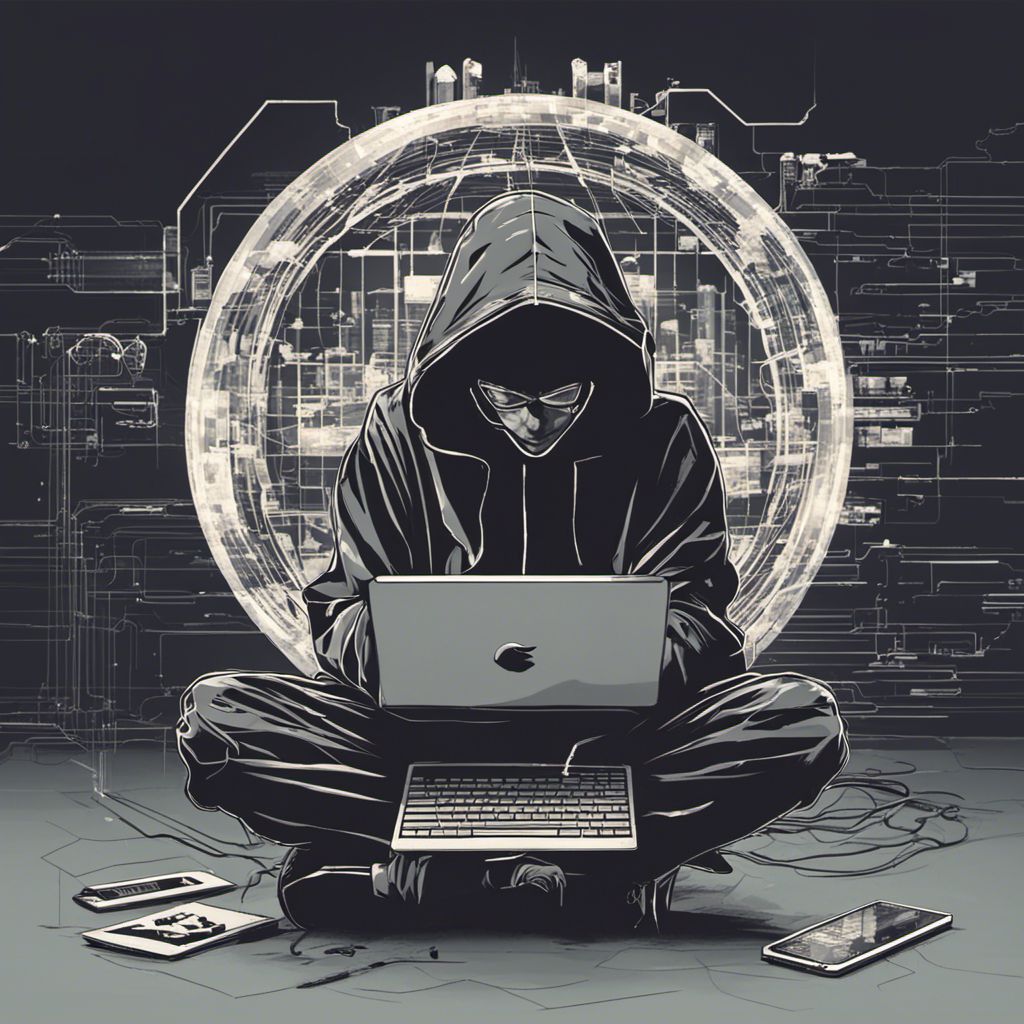I have been in situations where i needed to create a Dynamic website without paying for servers, there are many options for this but i came to prefer Azure.
They offer free web hosting under the Azure App service.
you are given 1GB disc space free. and an azurewebsite.net domain to use so your site becomes site.azurewebsite.net
having that cleared out lets dig in
Step1: Signup on azure if you haven’t: https://portal.azure.com/
Step2: Add a subscription to your account (no billing will occur to your account, although your card details may have to be verified by debiting $1 which will be revered.).
Step3: Create your website in Azure App Service

Click on App service from the Dashboard or from the Hamburger menu, you can even search it from the search bar.
Step 4: Click on create to initiate the website creation.

Step 5: Fill in the basic info
Subscription: select your created subscription
Resource group: select a resource group or create a new one
Instance details
Name: choose a name, this will be yourchosenname.azurewebsites.net
publish: here you have an option to choose between code or docker container (for a beginner without docker knowledge i would suggest choosing code)
Runtime stack: here you can choose the programming language you want installed and ran universally.
Operating system: Please choose Linux if you wish to avoid cost and run your app free
Region: you can leave this default
Linux plan: choose create then select the free plan with 1GB free memory
Click Next to Monitoring and leave the defaults
Click Next to Tags – Leave empty or add tags if you wish
Click Next to Review + Create then create
That’s all your website and cloud server is ready and can be accessed via https://yoursite.azurewebsites.net
your created App server will become available on your dashboard under App Service