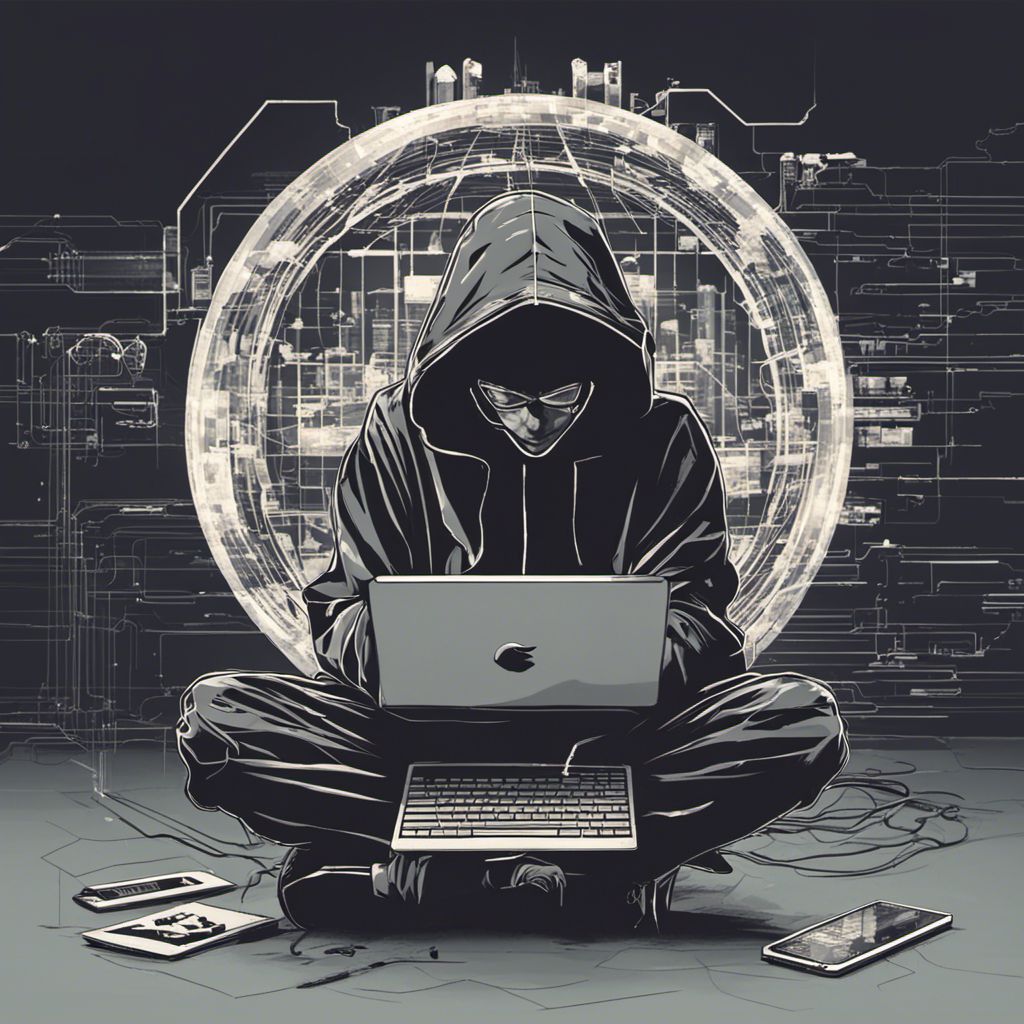In the course of my daily work we noticed that our usual backslashing function has been disabled in the level, the technical team needed a solution – a way to copy files from one PC to another across the network.
I then came up with an idea NetCopy – A Batch script that will allow the technical team copy files and folders across the network.
We needed something secure and flexible, having in mind the security issues behind backslashing and sharing of c:\drive.
INTRODUCTION: NetCopy is a simple yet useful Batch script for securely copying files around the Network, Basically all the functions rely on the Robocopy command. I tried to make it as interactive as possible whereby you or your IT Team dont need to remember any Robocopy commands or edith batch scripts every now and then for any function they want to perform. This script is also useful if the normal Network path Navigation (Back-slashing) is disabled due to security reasons, disabling that or c-drive sharing doesnt affect Robocopy as it utilizes Admin share. I would also advice you disable them if your organization is under attack to limit the possibility of Lateral Movement across the Network.
WHO IS THE SCRIPT FOR?
- Basically Everyone
- If you regularly copy files across the network
- If you are a system Admin and there is need to Deploy files to multiple computers.
- If your organization disabled Backslashing/Back-wacking into PCs this can be an alternative.
- if C:/ Drive sharing is disabled in your organization.
- If your organization is under cyber attack.
FEATURES
- Ability to copy Folders from your PC to another PC.
- Ability to copy Folders from a Remote PC to Another Remote PC.
- Ability to copy Files from your PC to another PC.
- Ability to copy Files from a Remote PC to Another Remote PC.
- Installation of Printer on a Remote PC (BETA).
- Ability to deploy Folder/Files to multiple PC in your Network – Logs Successful and Unsuccesful attempts.
USAGE
- Download the batch script on the PC you wish to operate from.
- Run the batch script as an administrator (Enter your Admin Credential if a controlled Environment).
- Start Using.
My Organization didn’t really buy the idea they preferred a central repository for files, so i released this for other organizations or persons interested.
Here is a link to the Github Repo:
https://github.com/Johnng007/NetCopy—Copy-Files-Across-the-Network