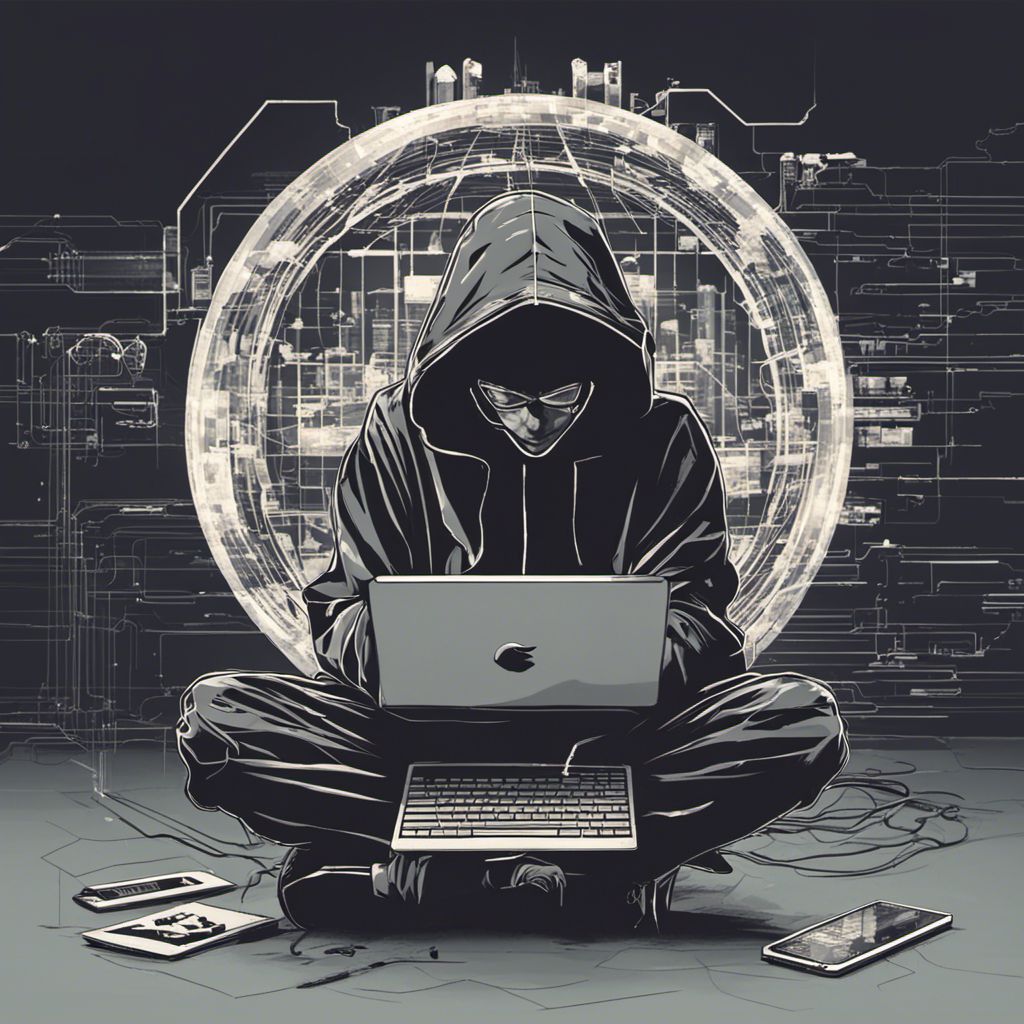Vulnerability: Redis Server Unprotected by Password Authentication
Severity: High
Description: The Redis server running on the remote host is not protected by password authentication. A remote attacker can exploit this to gain unauthorized access to the server.
Solution: Enable the ‘requirepass’ directive in the redis.conf configuration file.
Steps
Log in to the server using SSH. Putty can be used for this.

Verify that Redis is running:
redis-cli
Open the Redis configuration file for editing:
nano /etc/redis/redis.conf
If the file is not found in that path, check
/etc/redis.conf
If the file is not found in that path as well, enter the following to search for the configuration file (ensure you are in the root folder when searching):
locate redis.conf
Configure a Redis password:
When the file has been opened for editing using nano, scroll to the SECURITY section and look for a commented directive that reads:
# requirepass foobared
If this is not found manually, use CTRL+W to search for
requirepass
Uncomment the line and enter a password of your choice so that it looks like
requirepass passwordofyourchoice2021
Save the config file and exit
Restart the redis-server
sudo service redis-server restart
For Windows
navigate to
C:\Program Files\Redis.
Open the redis.conf or redis-windows.conf
Edit the requirepass line, same as with the Linux stated above.
Uncomment the line and enter a password of your choice so that it looks like
requirepass passwordofyourchoice2021
Save the config file and exit